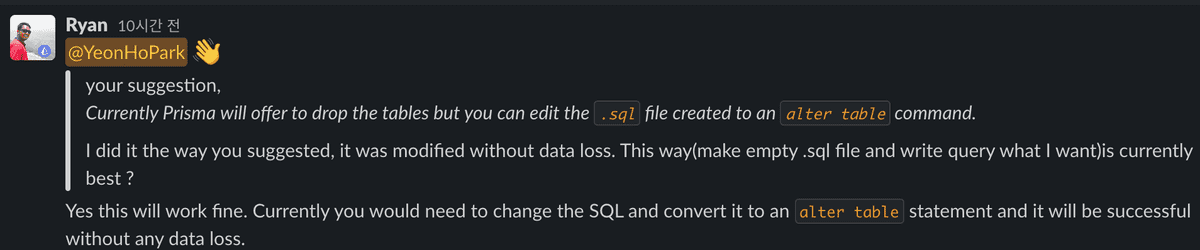[Prisma] Prisma migrate
February 24, 2021
이번글의 주제는 Prisma migrate로 제가 정말 좋아하고 자주 사용하고 있는 기능입니다. Prisma migrate 덕분에 우리는 sql을 작성하지도 않고 DB를 조작할 수 있으며 또 DB조작기록을 관리할 수 있습니다. 다만 아직 cascade를 지원하지 않고, 또 몇몇 아쉬운 부분이 있습니다 😭
어쨋든 이번에는 Prisma migrate에 대해 하나씩 알아 보겠습니다.
Prisma Migrate is an imperative database schema migration tool that enables you to make changes to your database schema. Migrations are auto-generated based on schema changes but are fully customizable.
Prisma 공식문서에서는 Prisma migrate 위와 같이 정의하고 있습니다. 간단히 말해서 DB schema를 변경할 수 있는 tool입니다. 간단하게 이정도로만 알고 있으면 될 것 같습니다.
model User {
id Int @id @default(autoincrement())
name String
posts Post[]
}
model Post {
id Int @id @default(autoincrement())
title String
published Boolean @default(true)
authorId Int
author User @relation(fields: [authorId], references: [id])
}
Prisma migrate 동작원리
사실 그냥 명령어만 입력해도 Prisma migrate를 사용하는데 큰 문제는 없지만, 만약 사용하는 도중 어떤 문제가 발생하였을 때, Prisma migrate가 어떻게 동작하는지 안다면 좀 더 유연하게 대처할 수 있습니다.
Prisma migrate가 굴러가는(?) 전체적인 흐름은 다음과 같습니다.
- schema.prisma 생성(또는 변경)
- draft migration file 생성
- draft migration file을 DB schema에 적용
위의 과정이 전부입니다 ! user에 age라는 속성을 추가하고 migrate 명령어 치면 끝 !! 그럼 각 단계별로 어떤일이 발생하는지 자세하게 알아보겠습니다.
1. schema.prisma 생성(또는 변경)
우리는 User model에 age라는 속성을 넣어야 했다는 것을 개발하는 도중에 깨닫습니다(또는 model을 처음부터 작성하는 경우). 어쨋든 schema.prisma에 수정사항이 발생했습니다.
~~
id Int @id @default(autoincrement())
age Int
name String
~~
2.draft migration file 생성
여기서 draft는 “초안”이라는 의미인데, migration을 실제로 DB schema에 적용하는게 아니라 아직 초안만 작성한다는 의미입니다. Prisma 공식문서를 보면 pending이라는 말도 나오는데 “~을 기다리는 동안”,“메달려 있다”라는 의미로 draft와 같은 의미로 생각하시면 될 것 같습니다.
1단계에서 schema.prisma를 생성(수정)하고 다음 명령어를 실행합니다.
prisma migrate dev --create-only --preview-feature⚠️ npx prisma migrate dev —preview-feature 라는 명령어를 바로 입력해도 되지만 이렇게 되면 draft migration을 생성하는 동시에 바로 적용해 버립니다. 지금은 단계별로 하는 과정이므로 —create-only 옵션으로 합니다.
이후 Migration이름을 입력하면 prisma/migrations/에 .sql파일이 생성됩니다. Prisma 공식문서에서 말하는 migration의 장점인 이력관리로 우리의 수정사항을 prisma/migration/에서 관리할 수 있습니다.
그리고 여기서 주목할 것은 prisma/migration/의 파일이 .sql이라는 것입니다. 우리는 단지 Prisma model만 작성해주었는데(심지어 쉽고 직관적입니다) Prisma가 알아서 sql파일을 만들어 줍니다. 이 파일을 draft migration이라고 하며 실제 DB schema에 적용됩니다.
3.draft migration file을 DB schema에 적용
아직 우리가 2번 단계에서 만든 draft migration은 DB schema에 적용되기 전입니다. 우리는 다음의 명령어로 DB schema에 적용할 수 있습니다.
npx prisma migrate deploy --preview-feature위의 명령어를 실행하면 draft migration이 모두 DB schema에 적용됩니다.
🤔 근데 가만, 우리는 User의 age라는 속성만 추가하고 싶은데, prisma/migration/에 있는 모든 내용들이 적용되면 ?
Prisma는 이런부분까지 다 신경쓰고 있습니다. 이미 적용된 migration을 적용되지 않게 하는 방법은 어떤 migration이 DB schema에 적용되었는지 체크하면 됩니다.
여기서 체크하는 곳이 _prisma_migrations 테이블 인데요, 이 테이블은 앞서 2번 과정에서 draft migration을 생성할 때 만들어 집니다 !
이 부분에 대해서는 밑에서 다시 알아보겠습니다.
Prisma migration Synchronization
앞서 prisma migrate는 어떤 migration이 DB에 적용되었는지 체크한다고 하였습니다. 즉, prisma/migrations와 _prisma_migration이 동기화 되어 있어야 합니다.
model User {
id Int @id @default(autoincrement())
name String?
}
> npx prisma migrate dev --preview-featureprisma migrate를 하면 아래의 결과물이 생성됩니다.
1. _prisma_migrations 생성
+----------------------+
| Tables_in_nexus_test |
+----------------------+
| _prisma_migrations |
| User |
+----------------------+
2. prisma/migrations/20210227081759_init/migration.sql
-- CreateTable
CREATE TABLE `User` (
`id` INTEGER NOT NULL AUTO_INCREMENT,
`name` VARCHAR(191),
PRIMARY KEY (`id`)
) DEFAULT CHARACTER SET utf8mb4 COLLATE utf8mb4_unicode_ci;여기서 살펴볼 점은 _prisma_migrations 테이블의 migration__name 필드의 값이 prisma/migrations/에 생성된 폴더명과 같다는 점인데요, 이렇게 두 정보가 같아야 prisma는 어떤 migration이 이미 DB에 적용되었는지 알 수 있습니다.
+--------------------------------------+----------------------------------------------------------------+-------------------------+---------------------+------+----------------+-------------------------+---------------------+
| id | checksum | finished_at | migration_name | logs | rolled_back_at | started_at | applied_steps_count |
+--------------------------------------+----------------------------------------------------------------+-------------------------+---------------------+------+----------------+-------------------------+---------------------+
| e8c7b2ae-0166-4040-8958-cffe91c41f0d | e89df9cd08873a9c16a282da7fc583da8c61ecddd2a7d61f96c5a3846016af | 2021-02-27 08:17:59.996 | 20210227081759_init | NULL | NULL | 2021-02-27 08:17:59.989 | 1 |
+--------------------------------------+----------------------------------------------------------------+-------------------------+---------------------+------+----------------+-------------------------+---------------------+⚠️ 여기서 만약 _prisma_migration이나 prisma/migration/에서 migration 이름을 수정하고 migrate를 진행하면 sync가 맞지 않다고 나옵니다.
이렇게 prisma 공식문서를 보거나 prisma migrate명령어를 실행하는데 sync에 대한 문제가 발생하면 먼저 위의 개념을 이해한 후에 문제해결에 접근하면 좋을 것 같습니다.
하지만, 두 기록이 제대로 일치한다고 하여도 sync가 맞지 않다며 data loss 경고를 보여주기도 합니다.
—create-only, deploy
위에서 살펴본 것처럼npx prisma migrate dev --preview-feature를 실행하면 아래의 과정이 한번에 수행됩니다.
- schema.prisma 수정
- migrate 명령어 실행
- draft migration 생성
- DB schema에 적용 + _prisma_migrations에 추가
- generate artifacts
하지만 우리는 위의 과정을 한번에 수행하는 것이 아니라 단계별로 나누어서 수행할 수 있습니다. 단, 이렇게 나누어서 하는 경우 5번 과정을 수행되지 않습니다. 그렇기 때문에 prisma generate 명령어를 추가적으로 실행해 주어야 합니다.
—create-only
npx prisma migrate dev --create-only --preview-feature1~5번 과정에서 3번까지 진행되며 draft migration만 생성하며 실제 DB schema에는 적용되지 않습니다.
❗️ 하지만, 만약 draft migration를 2번 연속으로 draft migration을 만드는 경우(첫번째 draft migration을 db schema에 적용하지 않고), 두번째 draft migration을 만들 때 첫번째 draft migration에 _prisma_migrations 테이블과 db schema에 적용됩니다.
deploy
npx prisma migrate deploy --preview-feature1~5번 과정에서 4번 과정만 수행합니다. draft migration을 실제 db schema에 적용하며 _prisma_migrations에 row가 생성됩니다. 단 여기서, 변경된 구조로 @prisma/client가 업데이트 되지 않으므로 추가적으로 prisma generate 명령어를 수행해주어야 합니다.
column 변경, 추가, 삭제
migration으로 column으로 조작할 수 있습니다. 단, 여기서 조작하려는 DB column에 데이터가 존재하는 경우 어떻게 처리해야 하는지 알아봅시다.
⚠️ Prisma 공식문서에는 migrate는 development에만 사용해야 하며 production에는 사용을 금지하고 있습니다.
column 변경
만약 db에 데이터가 없는 경우라면 schema.prisma에 column을 변경하고 prisma migrate를 하면 .sql 파일이 생성됩니다.
Warnings:
- You are about to drop the column `name` on the `User` table. All the data in the column will be lost.
- Added the required column `name2` to the `User` table without a default value. This is not possible if the table is not empty.
-- AlterTable
ALTER TABLE `User` DROP COLUMN `name`,
ADD COLUMN `name2` VARCHAR(191) NOT NULL;
```query를 보면 name을 drop하고 name2를 새로 만들고 있습니다. 또한 table에 데이터가 있는 경우 name2에 default를 정해줘야 한다고 말하고 있습니다.
그럼 데이터가 있을 때 column명을 수정하면 어떻게 될까요 ?
Error:
⚠️ We found changes that cannot be executed:
• Step 0 Added the required column `name2` to the `User` table without a default value. There are 1 rows in this table, it is not possible to execute this migration.그냥 name2로 변경하는 경우 위와 같은 에러가 나오게 되는데요, default value없이 column을 수정할 수 없다고 나옵니다(+ nullable하게 만들어도 가능합니다). 그렇기 때문에 우리는 다음과 같은 방법을 생각해볼 수 있습니다.
1. name2 String @default("defaultValue")
2. name2 String?
↓
⚠️ There will be data loss when applying the migration:
• You are about to drop the column `name` on the `User` table, which still contains 1 non-null values.
? Are you sure you want create and apply this migration? Some data will be lost. › (y/N)우리가 column명을 수정해도 prisma는 과거 column을 drop하고 새로운 column을 create하는 과정을 거치기 때문에 기존 data가 손실될 수 밖에 없습니다. 그리고 새로 생성된 column에는 default value 또는 nullable하게 만들어 기존 row에 영향이 없게 만들어 줘야 합니다.
그러면 data loss없이 column name을 바꿀 수는 없을까요 ?
이는 empty draft migration을 만들어서 우리가 직접 query를 작성해주면 되는데요, 이는 글의 마지막에 다시 알아보겠습니다.
column 추가
DB에 데이터가 없는 경우 column(age Int)을 추가하고 migrate를 실행하면 아래의 .sql 파일을 생성하게 됩니다.
Warnings:
- Added the required column `age` to the `User` table without a default value. This is not possible if the table is not empty.
-- AlterTable
ALTER TABLE `User` ADD COLUMN `age` INTEGER NOT NULL;query를 보면 not null으로 나오고 DB에 데이터가 존재하면 default value를 넣어주라고 하네요. column 변경과 같은 맥락인 것 같습니다.
마찬가지로 데이터가 존재하는 경우 추가하는 column에 default value 또는 nullable하게 만들어 주어야 합니다.
1. isMale Boolean?
2. isMale Boolean @default(true)
↓
✔ Name of migration … add_isMale
The following migration(s) have been created and applied from new schema changes:
migrations/
└─ 20210228163532_add_is_male/
└─ migration.sql
✔ Generated Prisma Client (2.17.0) to ./node_modules/@prisma/client in 57ms
Everything is now in sync.column 변경의 경우 default value, nullable하게 해도 column을 drop하고 create하는 하기 때문에 Some data will be lost. 경고가 나오지만 column 추가의 경우 단지 추가하는 것이기 때문에 아무런 경고도 보이지 않습니다.
column 삭제
삭제하는 건 비교적 간단합니다. 그냥 삭제만 하면 되기떄문이죠. 데이터가 존재하지 않을 때 age column을 삭제하면 다음과 같은 .sql 파일이 생성됩니다.
Warnings:
- You are about to drop the column `age` on the `User` table. All the data in the column will be lost.
-- AlterTable
ALTER TABLE `User` DROP COLUMN `age`;데이터가 존재하는 경우 age column을 삭제하면 다음과 같은 경고가 나옵니다.
⚠️ There will be data loss when applying the migration:
• You are about to drop the column `age` on the `User` table, which still contains 1 non-null values.
? Are you sure you want create and apply this migration? Some data will be lost. › (y/N)migration customizing
우리가 migrate 명령어를 실행하면 자동으로 그에 맞는 query 명령어가 sql 파일에 생성됩니다. 하지만 만약 우리가 직접 query를 작성하고 싶은 경우는 어떻게 할까요 ?
위의 column name 변경을 보면 column name을 변경하고 migrate하고 난 후 생성된 query는 column을 drop하고 create하는 과정을 거칩니다. 그렇기 때문에 당연히 data loss가 발생할 수 밖에 없습니다.
🤔 prisma가 column을 drop, create하는 이유는 아마, 변경된 name2라는 column이 새로 생성된건지 변경된 건지에 대한 정확한 기준이 없고 그냥 name이 없어졌기 때문에 drop, name2가 생성되었기 떄문에 create한다고 생각합니다…(아닐수도)
하지만 데이터 손실없이 column 명을 변경할 수 있는 DDL이 있습니다. 우리는 이 명령어로 draft migration을 생성하고 deploy하면 됩니다 !
alter table user change name name2 varchar(191)먼저 schema.prisma에 아무런 변경사항 없이 draft migration을 생성합니다. 그리고 생성된 .sql 파일에 위의 DDL을 넣고 deploy하면 data 손실없이 column 명을 변경할 수 있습니다. 정말 나이스한 방법입니다 !
물론 column 명을 변경하는 것 뿐만 아니라 여러분들이 하고 싶은 어떤 것들이든, 위의 방법으로 할 수 있습니다 !
사실 column name을 변경하기위해 여러 방법을 생각해봤는데요, 실질적으로 위의 방법이 최선의 방법인 것 같습니다.